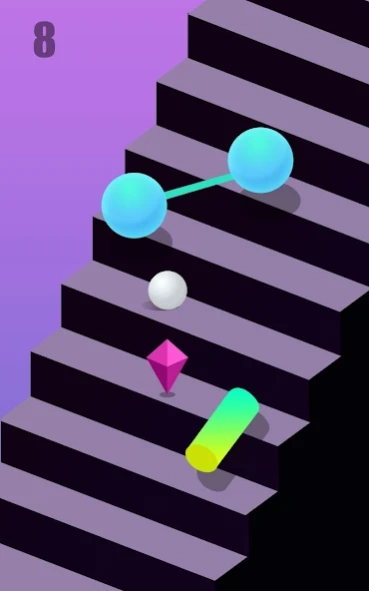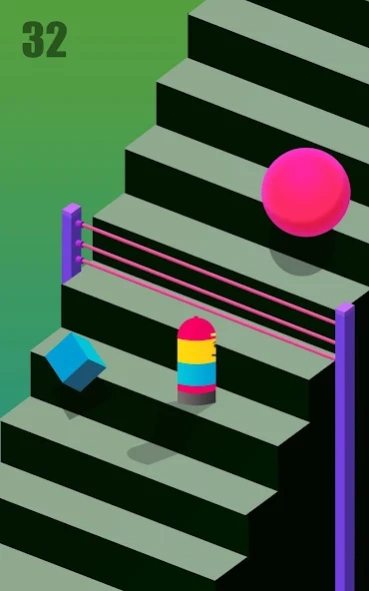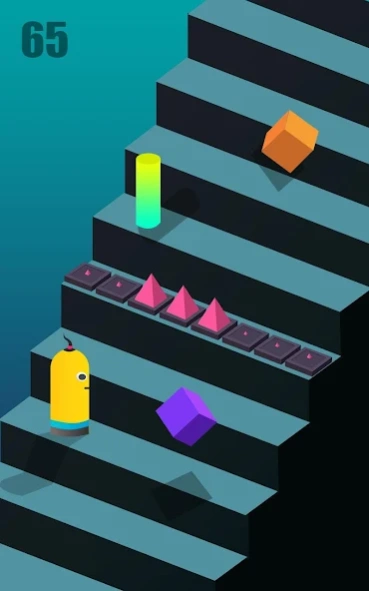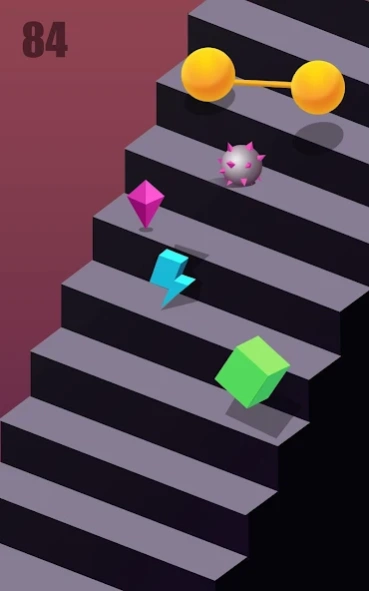Bumble Up 1.4.6
Continue to app
Free Version
Publisher Description
Bumble Up - Dodge obstacles and hop your way to a top score!
Put your tapping skills to the test with Bumble Up, the brand new arcade game from The Mascoteers!
Climb the stairs while dodging the various shapes and objects that are tumbling down at break neck speed. You have the ability to move left, right and upwards, hopping as you go and navigating the perils and danger that surrounds you.
One strategy is to take it slow and steady; hopping along steps, waiting for the right time and making a dash when you see that opening. Another strategy, which we’d highly recommend, is to put the pedal to the metal and dash your way up the stairs, dodging obstacles by instinct! Find a strategy that works for you and see how high a score you can get.
WARNING: highly addictive! Expect to not be able to put the phone down for weeks!
Features:
All kinds of weird and unpredictable objects falling down the stairs as you climb them
More difficult the higher you climb
Changing backdrop to keep you guessing
Collect crystals to buy items in the store
Download and play for free!
Having some technical issues with Bumble Up? Contact us at team@themascoteers.com
NOTE:
• This app may require read and write permissions to your storage for score share feature
About Bumble Up
Bumble Up is a free app for Android published in the Arcade list of apps, part of Games & Entertainment.
The company that develops Bumble Up is The Mascoteers. The latest version released by its developer is 1.4.6.
To install Bumble Up on your Android device, just click the green Continue To App button above to start the installation process. The app is listed on our website since 2020-10-01 and was downloaded 5 times. We have already checked if the download link is safe, however for your own protection we recommend that you scan the downloaded app with your antivirus. Your antivirus may detect the Bumble Up as malware as malware if the download link to com.themascoteers.bumbleup is broken.
How to install Bumble Up on your Android device:
- Click on the Continue To App button on our website. This will redirect you to Google Play.
- Once the Bumble Up is shown in the Google Play listing of your Android device, you can start its download and installation. Tap on the Install button located below the search bar and to the right of the app icon.
- A pop-up window with the permissions required by Bumble Up will be shown. Click on Accept to continue the process.
- Bumble Up will be downloaded onto your device, displaying a progress. Once the download completes, the installation will start and you'll get a notification after the installation is finished.